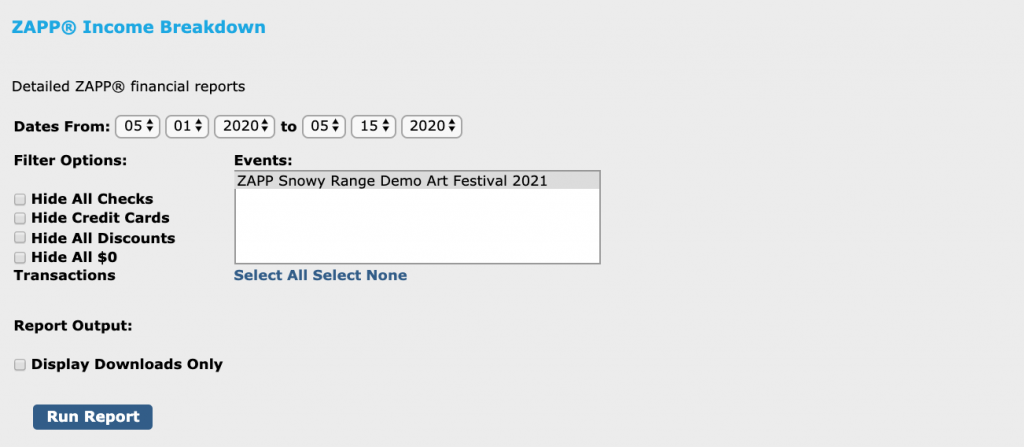All shows are guaranteed to be included in the weekly Wednesday e-blast two times during their application cycle. The first mention will occur when you begin accepting applications. The second mention will occur when your deadline is approaching.
If you are interested in additional marketing, you can purchase the ZAPP® Mailing List or send a dedicated e-blast about your event.
List Size: 50,000+ artists and counting!
Send Date and Interval: We send single show e-blasts on Mondays, Thursdays and Saturdays. Purchase of an e-blast is the purchase of one send date.
Processing Time Required: At minimum 10 business days. ZAPP Single Show Announcements are reserved first come, first served.
The Income Breakdown Report, found under Reports > Income Breakdown Report, provides financial information for revenue collected through ZAPP. To load the report, select your current event and the dates you would like to include in the report, and then click “Run Report.” You can filter the report to exclude check payments, credit card payments, discounts (purchases made with a coupon), and/or $0 transactions.
If you are running a report for your entire year’s revenue, you may want to click “Download Results” to get a spreadsheet of your data rather than loading the whole table.
After clicking “Run Report,” a table of transactions will load. The table will include the following:
- Payment ID
- Date and time the product was purchased
- Purchaser’s name
- Coupons used
- Total paid
- Credit card fees associated
- Net amount
- Additional details, including the transaction ID
At the bottom of the table, you will see your total revenue collected – with and without credit card fees. If you selected multiple events, the revenue will be broken out by event. Within this section you will also see revenue collected by credit card, revenue collected by check payments, and pending revenue.
Check payments, which are mailed directly from the artist to you, will be listed as pending until you mark them as received. You can mark check payments as received in the table on the Event Management page. Artists who pay by check will automatically move to the Awaiting Payment by Check status. You can indicate that a check payment has been received by loading that table and, under the Payments column, selecting “Received” from the check status drop down. Make sure to click the “Update” button at the bottom of the table to save your changes and ensure revenue is reflected properly on the Income Breakdown Report.
Revenue collected through ZAPP from the first to the last day of the month is sent to events on the fifth business day of the following month (e.g. revenue collected from June 1 to June 30 is sent on the fifth business day in July). ZAPP sends a remittance statement along with the check that will break the revenue down by day received and include any credit card or license fee deductions (if applicable).
If you are auto-deducting your licensing fees, you will only receive a remittance statement and check once those fees have been paid. The first remittance check you receive after your fees are paid off will list the deduction.
If you need to update your billing contact or address, please email us at zapphelp@westaf.org or send us a help ticket. If you are changing your billing contact, please include their name, email, and phone number.
If you need to update the organization receiving the funds, please see Transferring Your License for details.